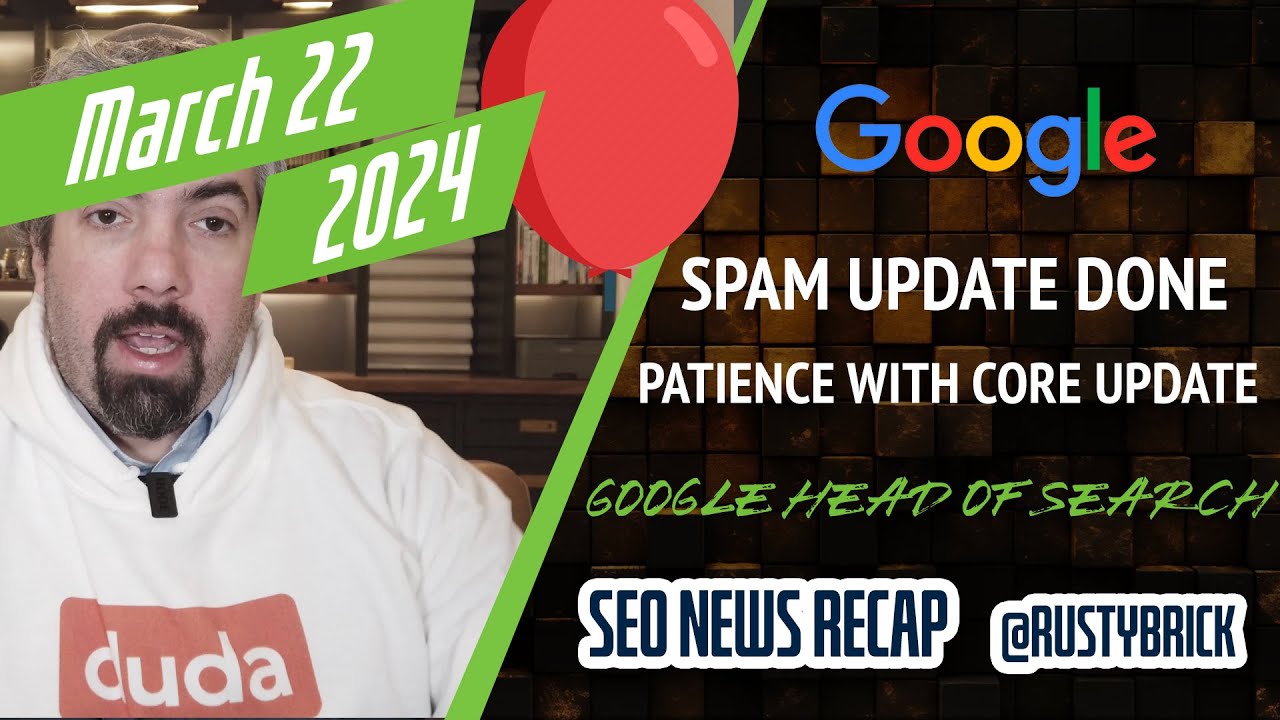When Google announced it is rolling out AI Overviews in the US search results and last year when Google launched SGE in labs, SEOs and content creators wanted to know how to prevent their content from showing up in these responses. Well, you can, but only through Google Search controls as I covered in my larger story.
Glenn Gabe tested the nosnippet control out and it worked – he wrote up a detailed case study here. He was able to remove his content and link card from the AI Overview by adding a nosnippet to the content that Google was using for the AI Overview. But when it was removed, that snippet in the Google Search results had its description removed from the normal search listings.
Here is what the AI Overview looked like prior to the nosnippet being added:
Here is what the AI changed to after the nosnippet was crawled and processed by Google Search (it took a few hours, Glenn said):
But the normal snippet in search for his site now no longer shows a description section, it is just the title and date:
Of course, you can all experiment with variations of nosnippets, like using max-snippet data-nosnippet. But that would mean you need to do trial and error on each and every URL that is used for the AI Overviews, which can be time consuming.
And the truth is, you may decide you want to show up in the AI Overviews, but with Google not showing us the data in Google Search Console, it will be a hard decision to make.
Here is more from Glenn on this, outside of the blog post he wrote:
Interested in Google’s AI Overviews? I had to test this out. And yep, it works 🙂 -> How to remove content and links from Google’s AI Overviews by using ‘preview controls’ like nosnippet, data-nosnippet, and max-snippet [Case Study]
Google recently explained that you can remove… pic.twitter.com/CmA43ragxt
— Glenn Gabe (@glenngabe) May 16, 2024
For nosnippet, yes, but you can use data-nosnippet or max-snippet too. Those wouldn’t be as big of a hammer, but it requires trial and error to see how the content is removed from the AI Overview. pic.twitter.com/IdgGmn9RAv
— Glenn Gabe (@glenngabe) May 16, 2024
I’m not telling site owners that they have to do that, but many publishers have been asking how to do it. And if they want to, that’s their decision! BTW, I think you mean shortsighted. 🙂
— Glenn Gabe (@glenngabe) May 16, 2024
As a reminder, Google added a separate page for AI Overviews and your website, and updated the existing pages for robots meta tags and subscription and paywalled content documentation accordingly.
Forum discussion at X.